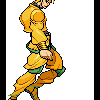Register now to gain access to all of our features. Once registered and logged in, you will be able to create topics, post replies to existing threads, give reputation to your fellow members, get your own private messenger, post status updates, manage your profile and so much more. If you already have an account, login here - otherwise create an account for free today!

My pc has decided to break
#1

 Posted 23 December 2009 - 05:27 PM
Posted 23 December 2009 - 05:27 PM

I'm sat here on the other dinosaur pc trying to type this. But just incase this one decides to also pack in in a fit of irony, just to say Level99 is helping me repair it. I'm not sure how this is going to effect my time online but i need some help with repair costs. I have to buy cables and docks and stuff to save everything and i dont have the means to do that right now.
If anyone wants to help us out, click on the paypal donate button on the websites front page.
T_________T nurr. Today has been such a sh!t day.
#2

 Posted 23 December 2009 - 06:11 PM
Posted 23 December 2009 - 06:11 PM

#3

 Posted 23 December 2009 - 06:32 PM
Posted 23 December 2009 - 06:32 PM

#4

 Posted 23 December 2009 - 07:30 PM
Posted 23 December 2009 - 07:30 PM

#5

 Posted 23 December 2009 - 08:51 PM
Posted 23 December 2009 - 08:51 PM

That happened to me once.... Let that be a lesson in spare backup.
errrrr... not much I can do but pray for your computer at christmas mass XD
uhhh... Merry CHRiSTMAS, TRiPPY... ^^;
#6

 Posted 23 December 2009 - 10:41 PM
Posted 23 December 2009 - 10:41 PM

Sadly...I hope you understand...but I don't really have that much money so...well...I can't donate.
#7

 Posted 23 December 2009 - 11:47 PM
Posted 23 December 2009 - 11:47 PM

I know for some people it's easier said than done, but you'd likely be able to do it without buying anything. All you need to do is see if your old computer has a spare power cable and data cable for a 2nd drive.
Hope that helps
#8

 Posted 24 December 2009 - 01:04 AM
Posted 24 December 2009 - 01:04 AM

Yes that sounds like a standard procedure one of my friends does when we crash. Not all the info is saved but usually at least 70-80% is saved minimal. Hope all works out for the best O Great Mother TRiPPYNot sure how techy you are but you should be able to pull out the hard drive on your new computer and plug it into the old computer as a second hard drive. That will allow you to transfer the files to your old computer.
I know for some people it's easier said than done, but you'd likely be able to do it without buying anything. All you need to do is see if your old computer has a spare power cable and data cable for a 2nd drive.
Hope that helps
#9

 Posted 24 December 2009 - 01:41 AM
Posted 24 December 2009 - 01:41 AM

(PS: if you try connecting your HDD from the broken PC to the old one, be aware that you'll probably have to change jumper settings.)
#10

 Posted 24 December 2009 - 01:47 AM
Posted 24 December 2009 - 01:47 AM

Here's to hoping it'll be as easy as I'm going to try to make it!
#11

 Posted 24 December 2009 - 03:46 AM
Posted 24 December 2009 - 03:46 AM

Stevo, I am totally talking to you at length when I get a new computer.
#12

 Posted 24 December 2009 - 03:53 AM
Posted 24 December 2009 - 03:53 AM

You can do it guys! Rah, rah, sis-boom-bah! Go team, go team, WHOO!! *flips, cartwheels, spins, dips, and eventually lands on her face* |D
#13

 Posted 24 December 2009 - 04:33 AM
Posted 24 December 2009 - 04:33 AM

Seriously you guys, if 2010 begins in this sort of way, I'm coming down to London and sticking a foot in bad luck's ass. But in the meantime, here's £20 to help out the current situation.
#14

 Posted 24 December 2009 - 05:23 AM
Posted 24 December 2009 - 05:23 AM

I hope you guys end up having a good Christmas though. It bites that your comp had to crud out so close to the day of uber happiness. Good luck getting the data back! Vive la Grande Mère TRiPPY! ^^
[Google translator. Your somewhat unreliable friend.]
#15

 Posted 24 December 2009 - 08:50 AM
Posted 24 December 2009 - 08:50 AM

As soon as i get some cash, i'll send it your way!
*Mental note: Stevo is good with computers*
#16

 Posted 24 December 2009 - 10:24 AM
Posted 24 December 2009 - 10:24 AM

My PC also broke a week or 2 ago...
Unfortunately, I don't think I can use my money for Donating... I can't be trusted with Paypal.
#17

 Posted 24 December 2009 - 04:18 PM
Posted 24 December 2009 - 04:18 PM

#18

 Posted 24 December 2009 - 08:55 PM
Posted 24 December 2009 - 08:55 PM

#19

 Posted 24 December 2009 - 10:52 PM
Posted 24 December 2009 - 10:52 PM

Bless you.I'm walking them through the process step-by-step. Based on observations, it's either a dying HDD or a botched motherboard/RAM, so we're going to take the HDD out of the possibly dying computer, and try to extract the files. If the partition is corrupted, I'm going to have them make a clone image with something like DriveImage XML and then run a recovery scan to get files off the busted partition.
Here's to hoping it'll be as easy as I'm going to try to make it!
God, cover your mouth when you sneeze 99.
*gets bricked for bad joke*
Prayed for your compter at christmas mass TRiP XD
#20

 Posted 24 December 2009 - 11:07 PM
Posted 24 December 2009 - 11:07 PM

Well, at least you didn't get BRICKED! And believe me, this computer knowledge didn't come easy. Let's just be glad that it is 99.9996% fixable and recoverable, even if it may cost a little bit. I wish I lived closer, I could do a lot more a lot quicker...
Zero, feel free to ask me compy questions or for recommendations. Here, I'll make a really quick list to start:
1) NEVER BUY ANYTHING HP
2) NEVER BUY ANYTHING HP
3) If you can, take the time to use a system customizer to get only what you want in a computer, unless there is a really good deal at retail.
4) Asus is hit-or-miss, but the EEE's are okay for what they are.
5) NEVER BUY ANYTHING HP
6) Always check the e-opinions and newegg ratings for every product
There will be a quiz on this, I expect you all to pass with flying colors.
#21

 Posted 24 December 2009 - 11:28 PM
Posted 24 December 2009 - 11:28 PM

#22

 Posted 24 December 2009 - 11:39 PM
Posted 24 December 2009 - 11:39 PM

Our PCs eventually died anyway though, and I thusly switched to Mac.
#23

 Posted 25 December 2009 - 12:19 AM
Posted 25 December 2009 - 12:19 AM

Just FWI, I'm largely ignorant when it comes to computers. I've been using an HP Pavillion laptop for almost five years so I have to ask, what's wrong with HP? Is Dell any better? Is custom built the way to go and if so how hard is it to do?
Over the last 10 years, I've used one HP product that didn't break within or just outside of a year of purchase in some way, and ironically that was the one that was about 10 years old. I've had two HP laptops, three printers, and troubleshot many many more that were not my own in that time. I'd say you're one of the very lucky ones, and that as time has gone by their products have only gotten worse. Dell is alright, not the best. If you're going for another laptop, I usually recommend Acer, Toshiba, possibly Lenovo. Sony is overpriced by far, but if you must, chose anything BUT an HP. I had one that broke within or just outside of a year of usage due to a design flaw that caused the heat from the cpu fan to melt part of the hinge so much that it shattered. It was a well known flaw, and they wanted $300 to fix it. Eventually, they owned up to it and offered free repairs and whatnot, but by then I just used gorilla glue to hold it in place. I still use it, but I don't trust it one bit. It's also beyond bloated with unnecessary programs. If you're building a desktop, custom-build is pretty much the best choice, either doing it yourself or getting a company like cyberpowerpc.com to do it for you. The internet is full of good resources for building a computer, and good techies can build a computer within an hour-ish. Most people it could take 2-5 days to get their first build done right, and have it up and running. let me know what you're looking to do with it, laptop or desktop, and we can start throwing around some specs and numbers
My friends always helped me custom get stuff when I had PC's; seperate motherboard, HD, video card, etc. I'd say it's probably the best way to go.
Our PCs eventually died anyway though, and I thusly switched to Mac.
I like macs, I own one that I got for cheap, but I just don't USE it as much at all. Even when i put windows on there, I found myself going back to Windows-native PCs. Guess I'm just used to having that much more control over the hardware and software at this point. If you get one, know what you're paying for though. Glad you've found success in them!
Also, for anyone who's wondering about the latest Microsoft OS:
Windows 7 > Windows XP > Windows Vista. That's the order, 7 is the best of both worlds.
#24

 Posted 25 December 2009 - 12:31 AM
Posted 25 December 2009 - 12:31 AM

#25

 Posted 25 December 2009 - 04:00 AM
Posted 25 December 2009 - 04:00 AM

EEEEEEEEEEEEEEWWWWW E-snot!*rubs snot over andersam*
God 99 is ther anything you CANT DO?
*knows shes askin for it*
but I digress....
We used to have a desktop computer and it got a virus. The geek squad managed to recover our hard drive and all we need to do is use a little handy Rocketfish reader to retrieve our old files
#26

 Posted 25 December 2009 - 06:02 AM
Posted 25 December 2009 - 06:02 AM

>>1) NEVER BUY ANYTHING HP
2) NEVER BUY ANYTHING HP
3) If you can, take the time to use a system customizer to get only what you want in a computer, unless there is a really good deal at retail.
4) Asus is hit-or-miss, but the EEE's are okay for what they are.
5) NEVER BUY ANYTHING HP
6) Always check the e-opinions and newegg ratings for every product
There will be a quiz on this, I expect you all to pass with flying colors.
<<
*looks at computer* D: HP! ...It was $50 bucks to get and $50 to repair, both from/by different neighbors.
If something ever happens, I'm coming to you for help 99. I don't trust myself to make anything better on this thing.
#27

 Posted 25 December 2009 - 01:07 PM
Posted 25 December 2009 - 01:07 PM

#28

 Posted 26 December 2009 - 01:12 PM
Posted 26 December 2009 - 01:12 PM

I'll let you know how it all goes
Next year better be 100% error free!
#29

 Posted 26 December 2009 - 06:44 PM
Posted 26 December 2009 - 06:44 PM

'Cause we remember what happened to Starlight Moonbeam.(Why won't anyone ever donate to my amazing Pony fund!?)
I seriously need to get a job and stop being a minor so I can donate. Since I can't now. Shaaame on me! DX But I'm glad that with 99's help you're getting things back in order. Hopefully the next year will finally be one without technical issues for you guys.
#30

 Posted 27 December 2009 - 08:40 AM
Posted 27 December 2009 - 08:40 AM

Question, does anyone here use 7 yet and isn't it just as uncompatible with everything as Vista was? I mean doesn't it take time for programs to get up to date. I'm worried nothing is gonna install when we get a new PC >_> or is it exactly like XP? Does it still have the Vista sidebar? (I actually liked that).
#31

 Posted 27 December 2009 - 08:47 AM
Posted 27 December 2009 - 08:47 AM

... it just struck me I know about 5 people who's PC's have died in the past fortnight. Is this some kinda timed conspiracy to move people to Windows 7 and forget Vista? XD
Question, does anyone here use 7 yet and isn't it just as uncompatible with everything as Vista was? I mean doesn't it take time for programs to get up to date. I'm worried nothing is gonna install when we get a new PC >_> or is it exactly like XP? Does it still have the Vista sidebar? (I actually liked that).
The general census is 7>XP>Vista.
7 is based on Vista, and as such everything that worked with Vista will work fine with 7. Pretty much everything is the same if not better than Vista, except it doesn't break every 10 minutes lol.
The reason Vista sucked so much is it was almost completely different to XP, and so it took ages for everything to upgrade.
#32

 Posted 27 December 2009 - 12:39 PM
Posted 27 December 2009 - 12:39 PM

Windows XP looks a lot better in hindsight due to the same factors retro games are remembered fondly through the rose-colored glasses of nostalgia. Lest we forget about how expensive it was to upgrade, but also at the beginning, Windows XP wasn't nearly as stable as it is now. Nor was it as secure as it is now, since the big jump happened at Service Pack 2 for XP. XP was also based on a workstation-line kernel: the one used in Windows NT. Up until XP, the lines were separated between consumer OS and corporate OS. The last consumer-oriented OS was Windows ME, and ironically enough, it was ME that introduced a lot of features the XP was known for. It seems as though the iterations have been going in the following order: big technology jump with a lot of problems, then another OS to refine those new features around an optimized and stabilized version of the platform. Examples: We had Windows 95 introduce us to many things, like the start button, while 98 refined it. Windows ME introduced things like the System Restore, but XP was the one that made it much more useful and also integrated a stabler core. Vista introduced a ton of new technology ideas, but wasn't built optimized or as intuitively user-friendly. 7 is the best out-of-box Windows version to-date, and that includes XP.
Anything that was built for Vista will run BETTER on 7. Heck, even things built for XP have a high chance of running well or better on 7 (pending they meet the minimum system requirements). So, in short, you want 7.
Oh, and andersam? "God 99 is ther anything you CANT DO?"
I can't quit. That is something that I can not do
#33

 Posted 28 December 2009 - 01:29 AM
Posted 28 December 2009 - 01:29 AM

#34

 Posted 05 January 2010 - 10:47 AM
Posted 05 January 2010 - 10:47 AM

#35

 Posted 05 January 2010 - 09:21 PM
Posted 05 January 2010 - 09:21 PM

#36

 Posted 05 January 2010 - 11:47 PM
Posted 05 January 2010 - 11:47 PM

*facepalms*Oh, and andersam? "God 99 is ther anything you CANT DO?"
I can't quit. That is something that I can not do(Come on, that was witty, you know it!)
#37

 Posted 06 January 2010 - 12:10 AM
Posted 06 January 2010 - 12:10 AM

#38

 Posted 06 January 2010 - 10:11 AM
Posted 06 January 2010 - 10:11 AM

#39

 Posted 06 January 2010 - 11:06 PM
Posted 06 January 2010 - 11:06 PM

#40

 Posted 07 January 2010 - 01:07 AM
Posted 07 January 2010 - 01:07 AM

WoooOooOOoo round 2 tommorow! *ding ding*
Great work for today Stevo
WE SHALL DEFEAT THIS PROBLEM
0 user(s) are reading this topic
0 members, 0 guests, 0 anonymous users

 Sign In
Sign In Create Account
Create Account


 Back to top
Back to top